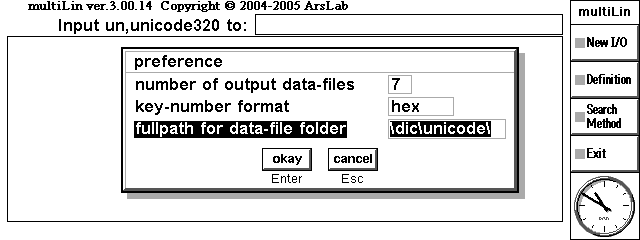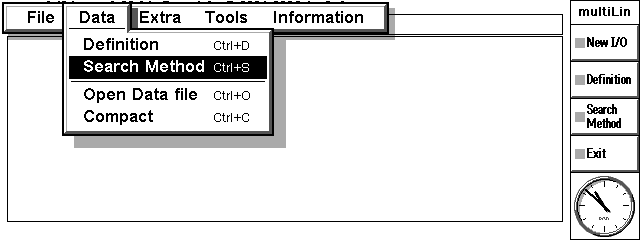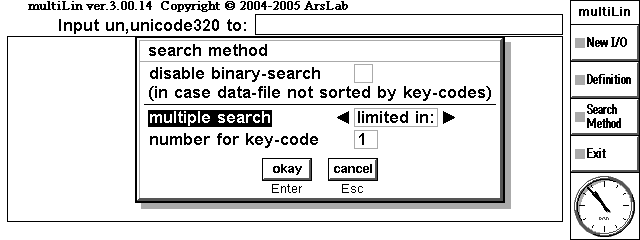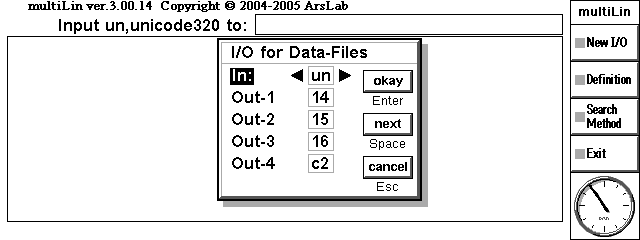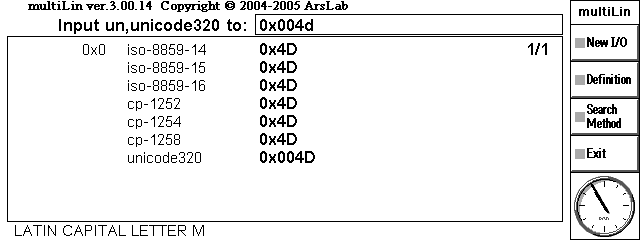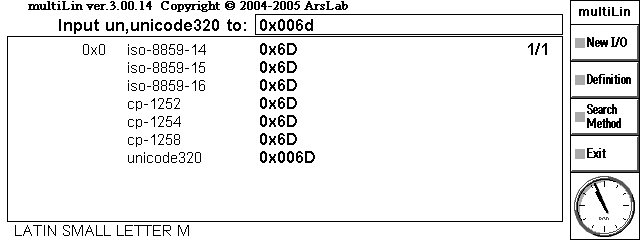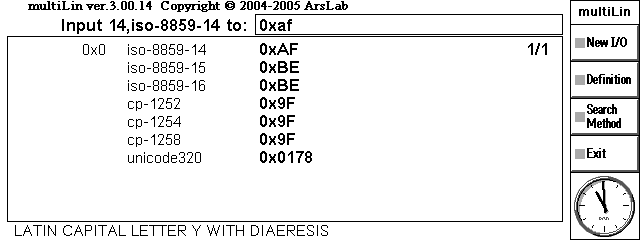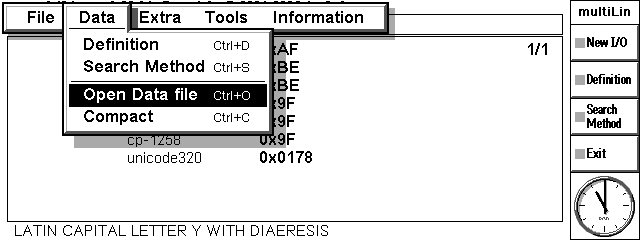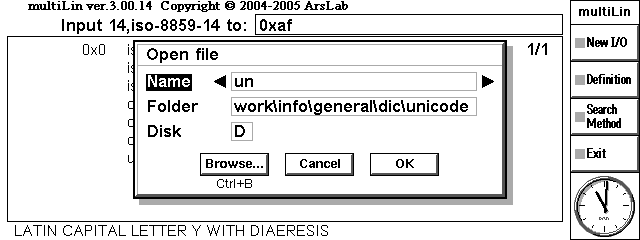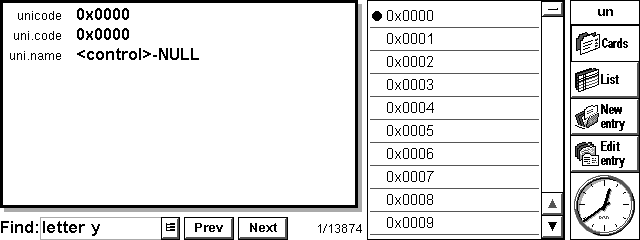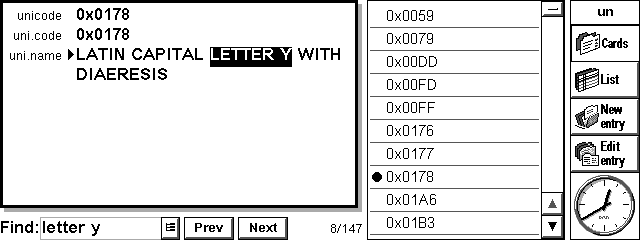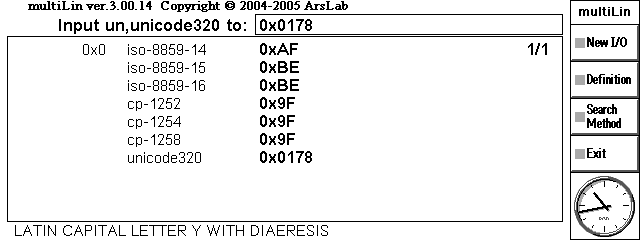<body leftmargin=0 topmargin=0 marginwidth=0 marginheight=0>
ScreenShots of multiLin, with Unicode data files
psion series 5, 640 x 240 resolution
Data files default path is c:\Data\multiLin\unicode\ with index file and data files. If you would move the files to prefer one, set the path by preference.
preference
Parameters of search are very important for efficiency search.
method
for Unicode data files, following configurations are recommended.
search method
Selecting data files for In/Out.
In,Out
Typing characters '0x004d' and push enter-key.
Latin Capital Letter M
Typing characters '0x006d' and push enter-key.
Latin Small Letter m
Typing characters '0xaf' and push enter-key.
Latin Capital Letter Y with diaeresis
But in almost case, we don't know the code and wish to know the code for specific character. For that, there is a method by searching at unicode data file. At first, open the unicode data file.
openfile
Select 'un' which is the name of unicode data file.
unicode data file
Search by words.
e.g. search 'letter y'
Lots of codes for 'letter y' were found. If you would search 'letter y with diaeresis', unicode '0x0178' was the code, which is the key-code for searching.
'0x0178'
Return the program 'multiLin' to foreground and type '0x0178', push enter-key. So you will find the codes in other character-codes.
in other character codes