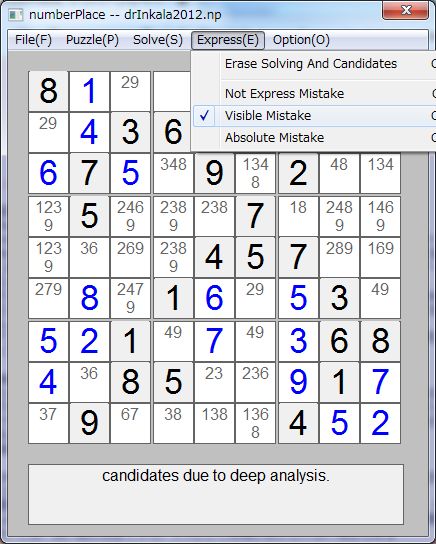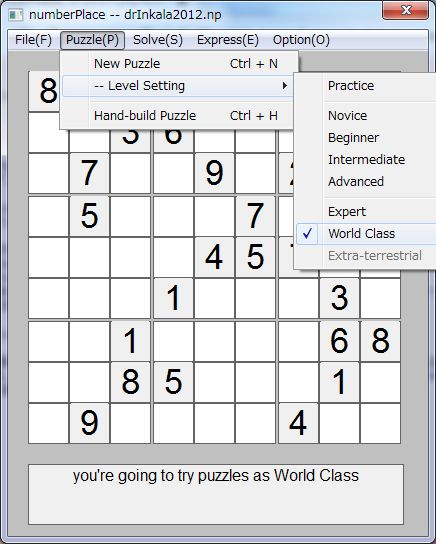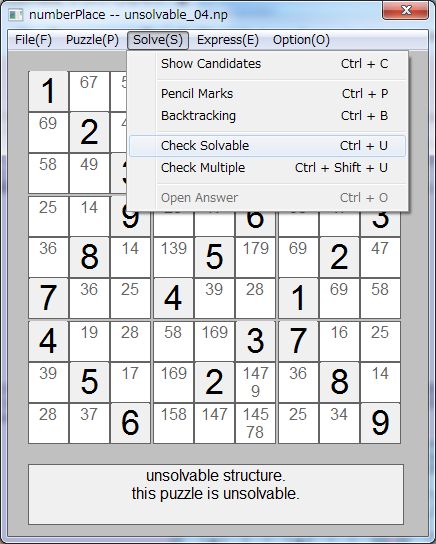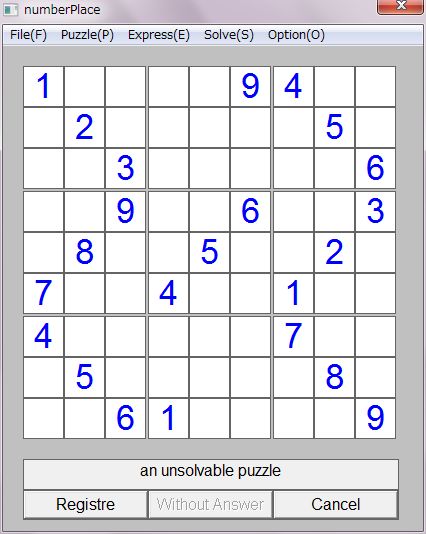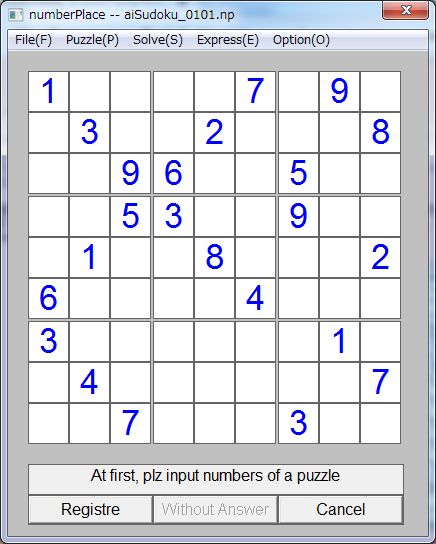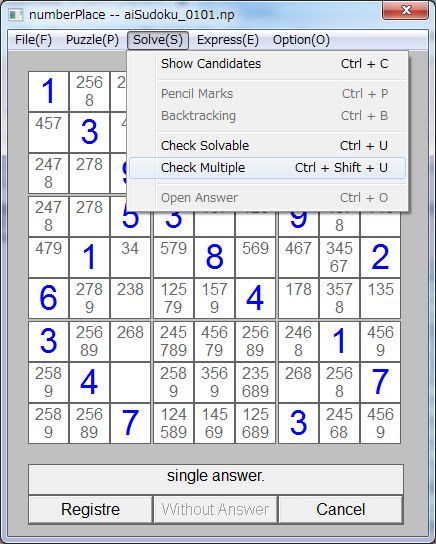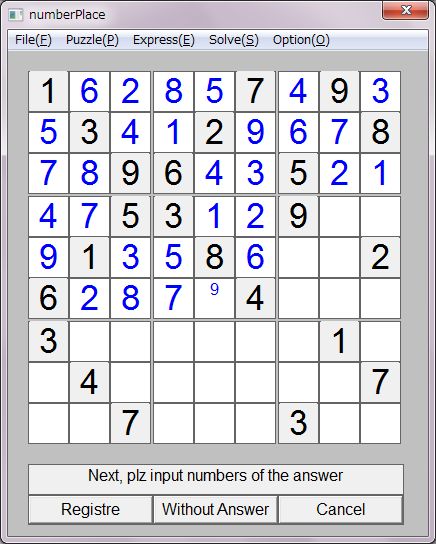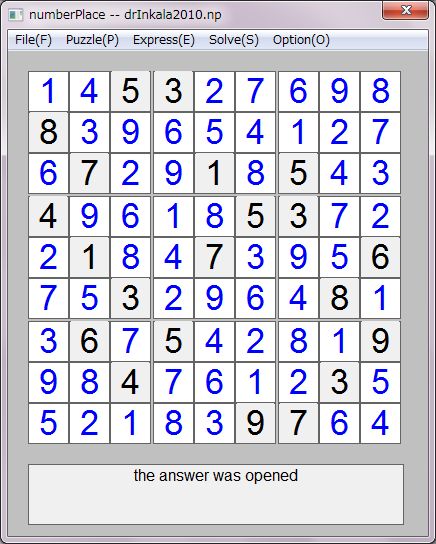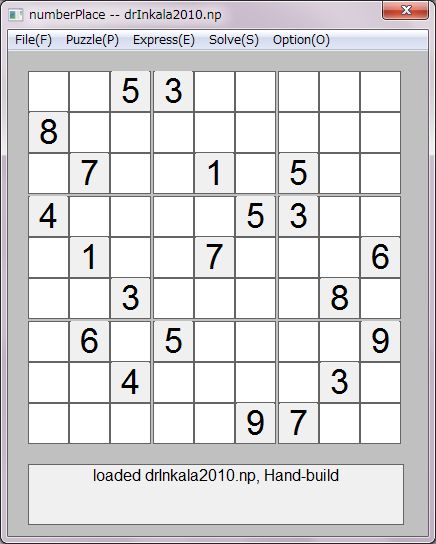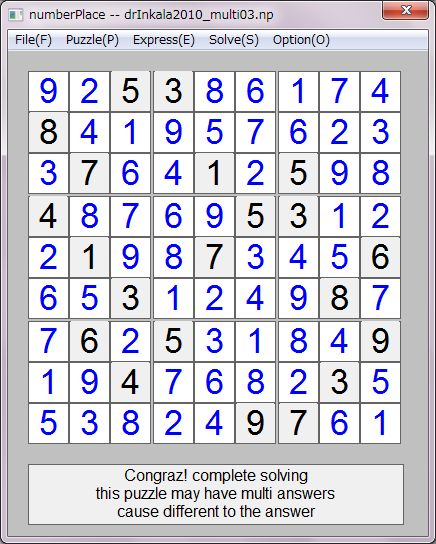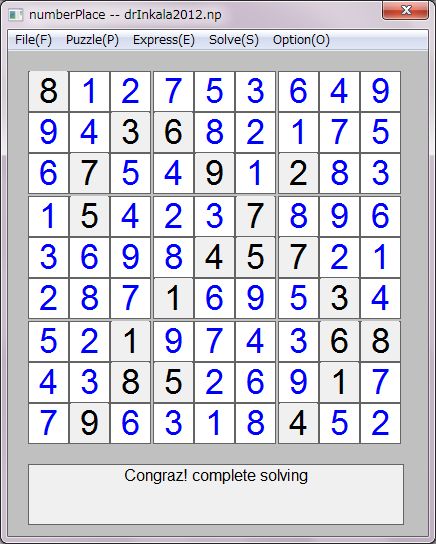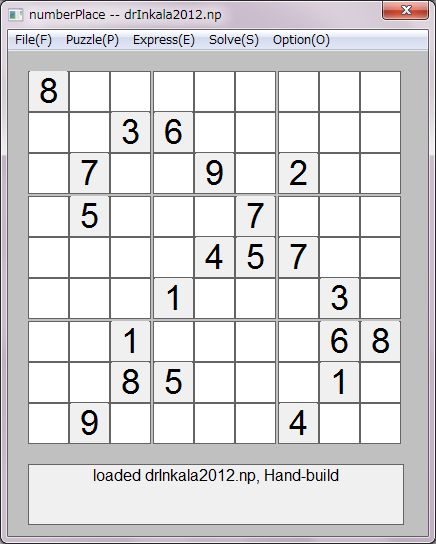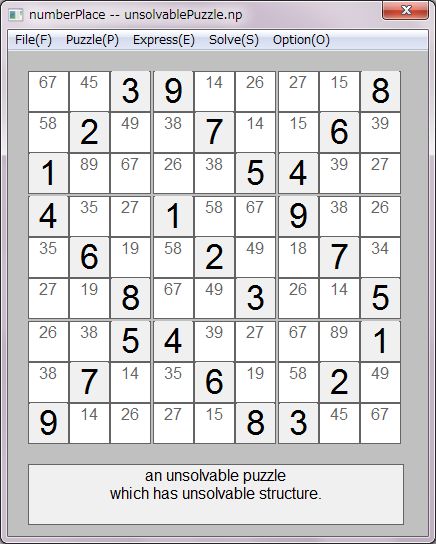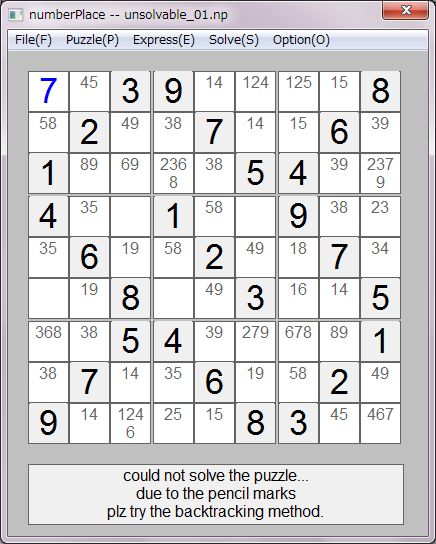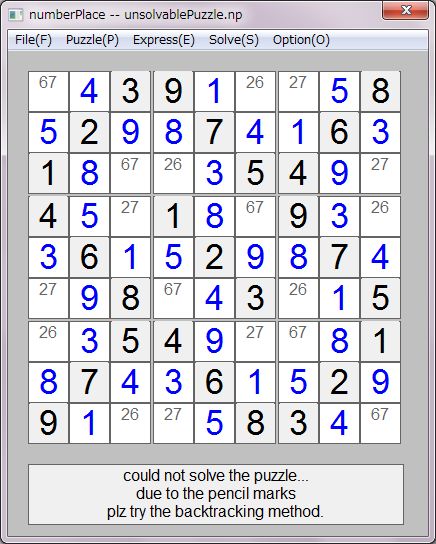Due to 'New Puzzle', a puzzle is created.
Default level is set as 'Advanced' at boot.
Due to 'Level Setting', difficulty level is changed. And the default level at boot is also changed due to 'Default Settings' under 'Option'.
A puzzle created by the software can be saved to a file (File / Save).
Due to 'File / Load', a puzzle will be loaded.
'Extra-Terrestrial' intended as a most hardest level was disabled cause it did not arrive at the goal. But the software has seven levels and 'World Class' puzzles are not harder than Inkala2012 though, they are harder than Inkala2010. I feel that's enough for the satisfaction level.
Due to 'Erase Solving and Candidates', board numbers will be deleted except quiz.
The software has three selections for express mistakes.
Due to 'No Express', shows nothing.
Due to 'Visible Mistake', shows appearance mistakes, rule-based mistakes, as a red font.
Due to 'Absolute Mistake', shows mistakes based on the answer registred, as a red font. That's limited in case of existing the answer in the data. A puzzle data without the answer can be created by hand-build method.
It's not always true that 'Absolute Mistake' shows an absolute mistake, it's just different number to the answer registred. For an example, in case of a puzzle with multiple answers.
Default of express is 'Visible Mistake'. And the default express at boot can be changed due to 'Default Settings' under 'Option'.
It's easy to memo (input) multiple candidates.
Font becomes reduced in size while the cell is set focus, which allows to input multiple numbers. And when the cell is killed focus that makes font to size up in case of single number and to keep small size in case of multiple numbers.
For memo single candidate in a cell, it's fixed to input two same numbers.
The software can solve any puzzle no matter how hard.
Inkala2012 claimed as the world's hardest sudoku puzzle (mentioned later) is not exception. Puzzles with multiple answers can be solved even they show another answers at each time.
Due to 'Show Candidates', analyses candidates. Candidates are just hints and not be expressed in case of single candidate.
That's inconsitency cause each cell has only one candidate except puzzles have multiple answers. Therefore, candidates are marked out due to change the depth of analysis by difficulty of puzzles. As for too easy puzzles, no candidate is expressed even if the depth of analysis is shallow.
Due to 'Open Answer', expresses the answer. i.e. resign. Of course in case of existing the answer data.
'Pencil Marks' simulates a normal method as determined hand-solve method, and it can solve almost hand-made puzzles appered on publications in a moment. However in case of puzzles with multiple answers it ends leaving the region off.
And it can not solve puzzles which has deep recursives, for examples, sometimes puzzles created by 'Expert' level and almost puzzles created by 'World Class' level of the software.
'Backtracking' can solve any puzzles no matter how hard, even if the depth of recursive is very deep created by 81 cells. In addition, really a puzzle aside, it can solve any puzzle with multiple answers even if it has few hints, without respect.
'Backtracking' is used a simple technique in random chance for solving quickly. As the result, it takes random time to solve a same puzzle. It takes in a moment to solve the world's hardest puzzle and in another time it takes several seconds to solve the same puzzle.
It's a challenge for the future to make it to be optimized and to be efficient stable function.
Due to "Check Solvable", it's able to check whether a puzzle is solvable structure or unsolvable. It's recommended to check it in case of a puzlle hand-built.
There are unsolvable puzzles even if the hints seem to be based on the rule. A sample file of unsolvable puzzles named "unsolvable_xx.np" is located in the folder "sample" which is never solved even by the backtracking.
Due to "Check Multiple", it's able to check whether a puzzle has multiple answers or single answer. At the same instant, it checks the solvable structure.
This fuction could be done during hand-building. And, the function analysis and express candidates was also enabled during the hand-building. In the case "Reset Solving" deletes only candidates. Those might be useful for creating a puzzle.
Due to 'Hand-build Puzzle', a puzzle can be created by hand-building. The puzzle created can be saved to a file.
That has two steps, at first, a puzzle should be registred due to enter numbers to cells as cells opened the answer, and push the button scripted 'Registre'.
In the previous section, flying explanation is reported though, there are several functions enabled during the hand-building, multiple answers or single answer, solvable structure or unsolvable, analysis and express candidates, deleting candidates, and solving (the Pencil Marks, the Backtracking). Those might be useful for hand-building a puzzle.
Next, it's finished to enter the answer into all cells and push the button scripted 'Registre'.
It can be skipped to enter the answer, and creates a puzzle without the answer, due to push the button scripted 'Without Answer'.
Also, a correct answer could be input and be expressed due to solving (the Pencil Marks, the Backtracking) without inputting point by point. As for the rest, due to push the button scripted 'Registre', the puzzle would be created with the answer. It depends on the puzzle whether the answer is single solution or one of multiple solutions.
Due to 'Default Settings', changes parameters at boot of the software.
About difficulty level and express, quality of puzzle creating, confirmation for save, those can be changed as preference in a dialog.